Configuration¶
Using graphical interface¶
Options are accessible through the Settings tab:
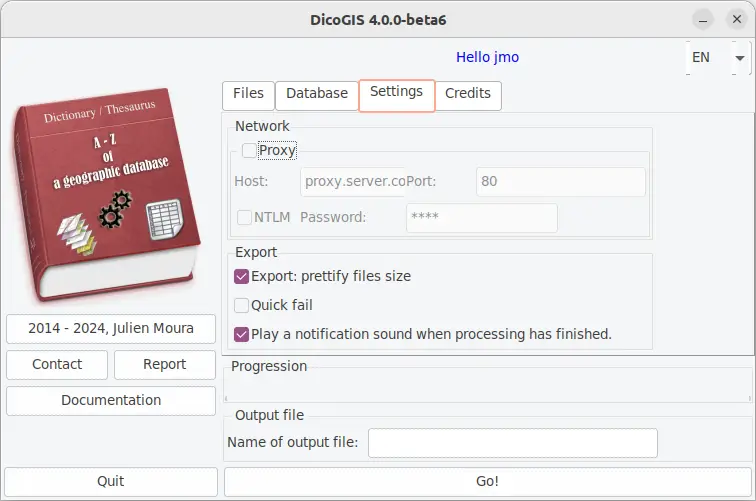
Using environment variables¶
Some options and arguments can be set with environment variables.
Variable name |
Corresponding CLI argument |
Default value |
|---|---|---|
|
|
|
|
|
|
|
|
|
|
|
|
|
|
|
|
|
|
|
|
|
|
|
|
|
|
|
|
|
|
|
|
|
|
UI theme. Can be any of the ttkthemes |
|