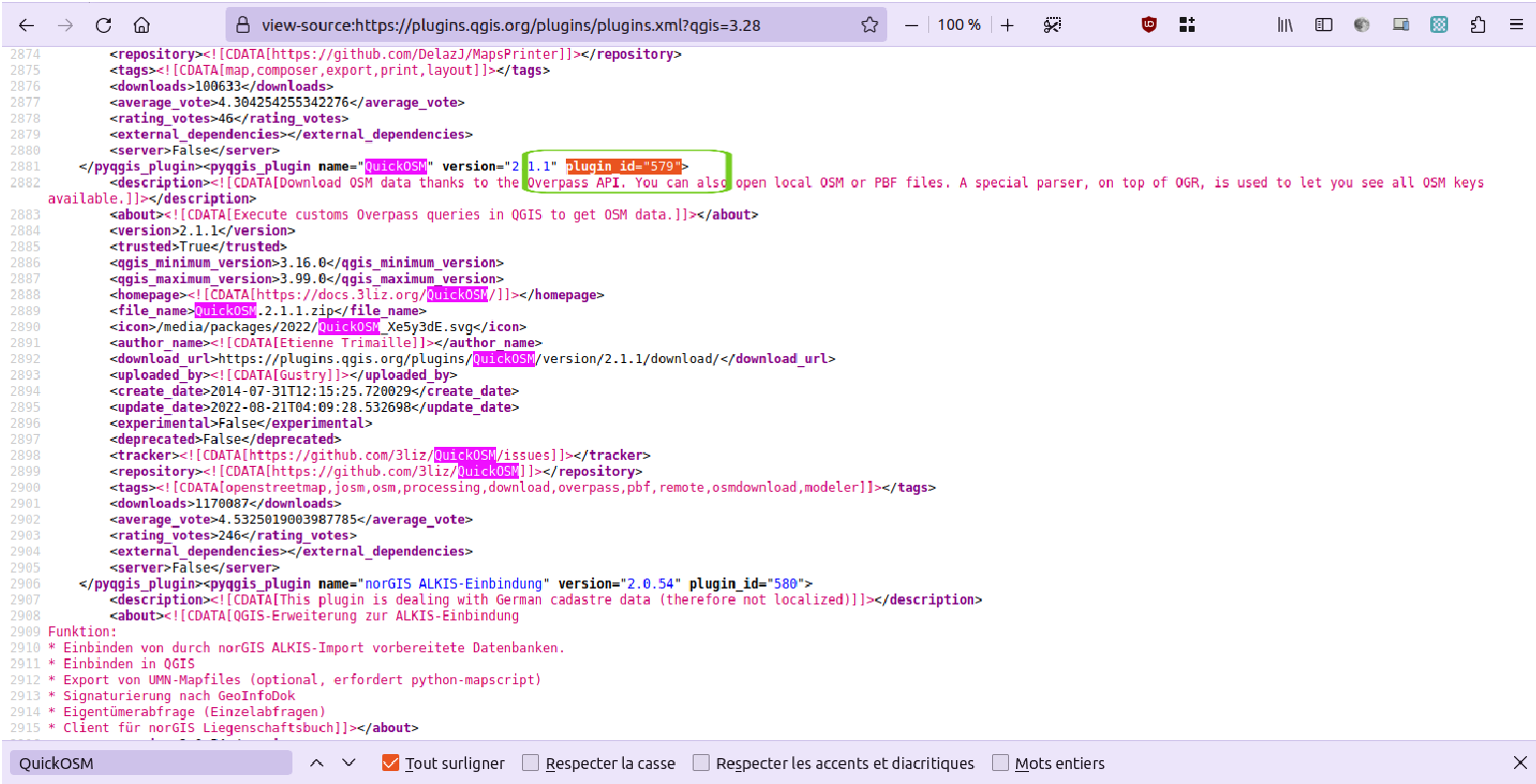How to get a plugin ID¶
To reference the plugins used in a profile, the best way is to use their repository’s ID.
Method 1: on plugin’s page¶
Since this Feature request on QGIS official repository website has been accepted and deployed, there is a button below the plugin’s title on its page to copy its ID:

Method 2: in search results¶
Search for the plugin on QGIS plugin search page. Example for the official set on QGIS 3.28: https://plugins.qgis.org/search
Identify the plugin you want in the search results list
The plugin ID is the number between brackets at the left of the plugin name
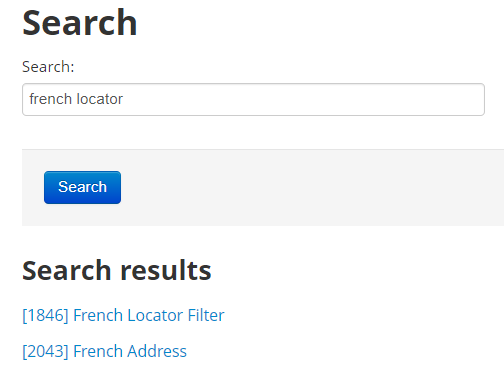
Method 3: from repository source¶
This method works for every plugins repository, not only the QGIS official one.
Open the repository in your browser. Example for the official set on QGIS 3.28: https://plugins.qgis.org/plugins/plugins.xml?qgis=3.34
Open the RAW mode (or source), typing
Ctrl + Uor right-click and selectView page sourceUse your browser search
Ctrl + Fto look for the plugin you wantGrab the
plugin_idattribute: