QGIS Deployment Toolbelt (QDT) - Documentation¶
Description: QGIS deployment toolbelt is a CLI (Command Line Interface) to perform redundant operations after a QGIS deployment.
Author and contributors: Julien Moura (Oslandia), Vincent Bré (Oslandia), Jean-Marie Kerloch (Oslandia)
Version: 0.36.0
Source code: https://github.com/Guts/qgis-deployment-cli/
License: Apache-2.0
Last documentation build: 08 October 2024
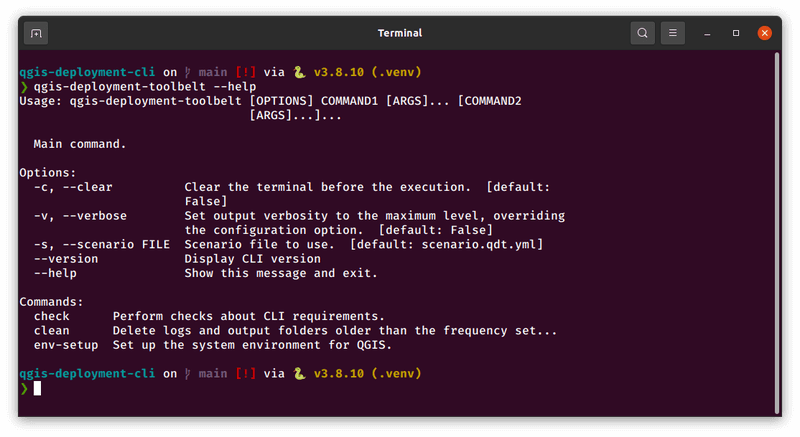
What it is and the underlying philosophy¶
Development is leaded by the following principles and goals:
a tailor-made tool for QGIS ecosystem
open source and community driven
independant from the QGIS installation mode
packaged as CLI and prebuilt stand-alone binary
cross-platform but with a strong focus on Windows
documented
tested
usable with a single action (one-click run)
easily reusable
easily maintenable
compatible with automation mechanisms:
cron / scheduled tasks
Windows groups policies (so called GPO for Group Policies Object) and tooling around client management
flexible enough to be adapted to an internal security policy (allowing to put a custom code certificate)
It’s not¶
an installer for QGIS
a packager helper
Quickstart¶
With Python¶
Get QDT executable:
The best way to install it is using pipx:
pipx install -U qgis-deployment-toolbelt
If you don’t have installed pipx, it’s obviously still installable with pip but you’ll have to deal with checking that the Python scripts folder is declared in your
PATH(list of folders where executables are authorized to run).pip install -U qgis-deployment-toolbelt
Run a scenario. For example the one which is shipped as demonstration in QDT project:
qdt -s https://github.com/Guts/qgis-deployment-cli/raw/main/examples/scenarios/demo-scenario.qdt.yml
You can also run it directly with pipx:
pipx run qgis-deployment-toolbelt --help
pipx run qgis-deployment-toolbelt -s https://github.com/Guts/qgis-deployment-cli/raw/main/examples/scenarios/demo-scenario.qdt.yml
With the stand-alone executable¶
Typically on Windows
Download latest version that matches your environment from releases
Open a terminal in the same folder
Rename ‘Windows_QGISDeploymentToolbelt_0-36-0’ as
qdt.exe:mv *_QGISDeploymentToolbelt_* qdt.exe
Run a scenario. For example the one which is shipped as demonstration in QDT project:
./qdt.exe -s https://github.com/Guts/qgis-deployment-cli/raw/main/examples/scenarios/demo-scenario.qdt.yml
Typically on Ubuntu
Download latest version that matches your environment from releases
Open a terminal in the same folder
Rename ‘Ubuntu_QGISDeploymentToolbelt_0-36-0’ it as
qdt.bin:mv *_QGISDeploymentToolbelt_* qdt.bin
Make sure it’s runnable:
chmod u+x ./qdt.bin`
Run a scenario. For example the one which is shipped as demonstration in QDT project:
./qdt.bin -s https://github.com/Guts/qgis-deployment-cli/raw/main/examples/scenarios/demo-scenario.qdt.yml
Table of contents¶
How to use
Guides
Reference

